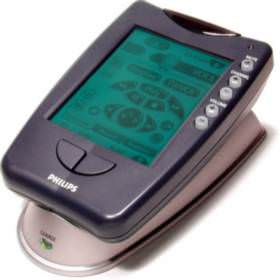 The Philips Pronto is a programmable remote control. It looks a bit like a Palm Pilot, but it is the most flexible remote control on the market (below the $1000…). The interesting thing with the Pronto is, that it is fully customizable with the Pronto Edit software.
The Philips Pronto is a programmable remote control. It looks a bit like a Palm Pilot, but it is the most flexible remote control on the market (below the $1000…). The interesting thing with the Pronto is, that it is fully customizable with the Pronto Edit software.
Unfortuanlly the Pronto Edit software is for Windows only, so i reverse engineered the format of the CCF files and also tried to get information about the communication with the Pronto.
CCF file format
Source code for parsing a CCF file:
- Parse.cp (last change: 10. Nov. 1999; now with support for hidden panels, timers and beeps)
- ParseGCC.cp (last change: 12. Jul. 2001, source code for the GCC on Linux systems)
Serial Communication
Pronto has a serial port for the communication with a computer. This port works at 115200 baud, 8N1. The communication is pretty simple:
First: get attention of the Pronto. This is done by sending an ACK (0x06) to the Pronto. The Pronto should send a ‘!’ (standby mode) or a ‘*’ (awaiting data, done by holding the left and right key down, while the serial cable was plugged in). If the Pronto don’t respond, try again until timeout.
When the Pronto awaits a command, you can send strings (terminated with CR (0x0D)) like:
irlearn 3500
The Pronto now awaits an infra red signal to learn. The result is send via YModem CRC protocol.
q ccf
Inquiry. The Pronto sends a string containing 4 decimal numbers. The first is the dirty flag (CCF data in the Pronto changed by the user and is not uploaded to the computer yet), the second is the size of the CCF file, the third the the date (in a 8 digit decimal BCD format), the fourth is the time (in a 6 digit decimal BCD format) of the last change of the CCF file.
ul ccf
Uploading a CCF file from the Pronto to the computer. The CCF file is simply send via YModem CRC protocol to the computer.
dl ccf
Downloading a CCF file to the Pronto from the computer. The CCF file is simply send via YModem CRC protocol to the Pronto.
reboot
Reboot the Pronto.
Some links to interesting Pronto websites
- Philips Pronto Homepage {OFFLINE}
- Pronto Edit {OFFLINE}
- Remote Central
- Tonto A clone of ProntoEdit written in Java and therefore cross-platform
