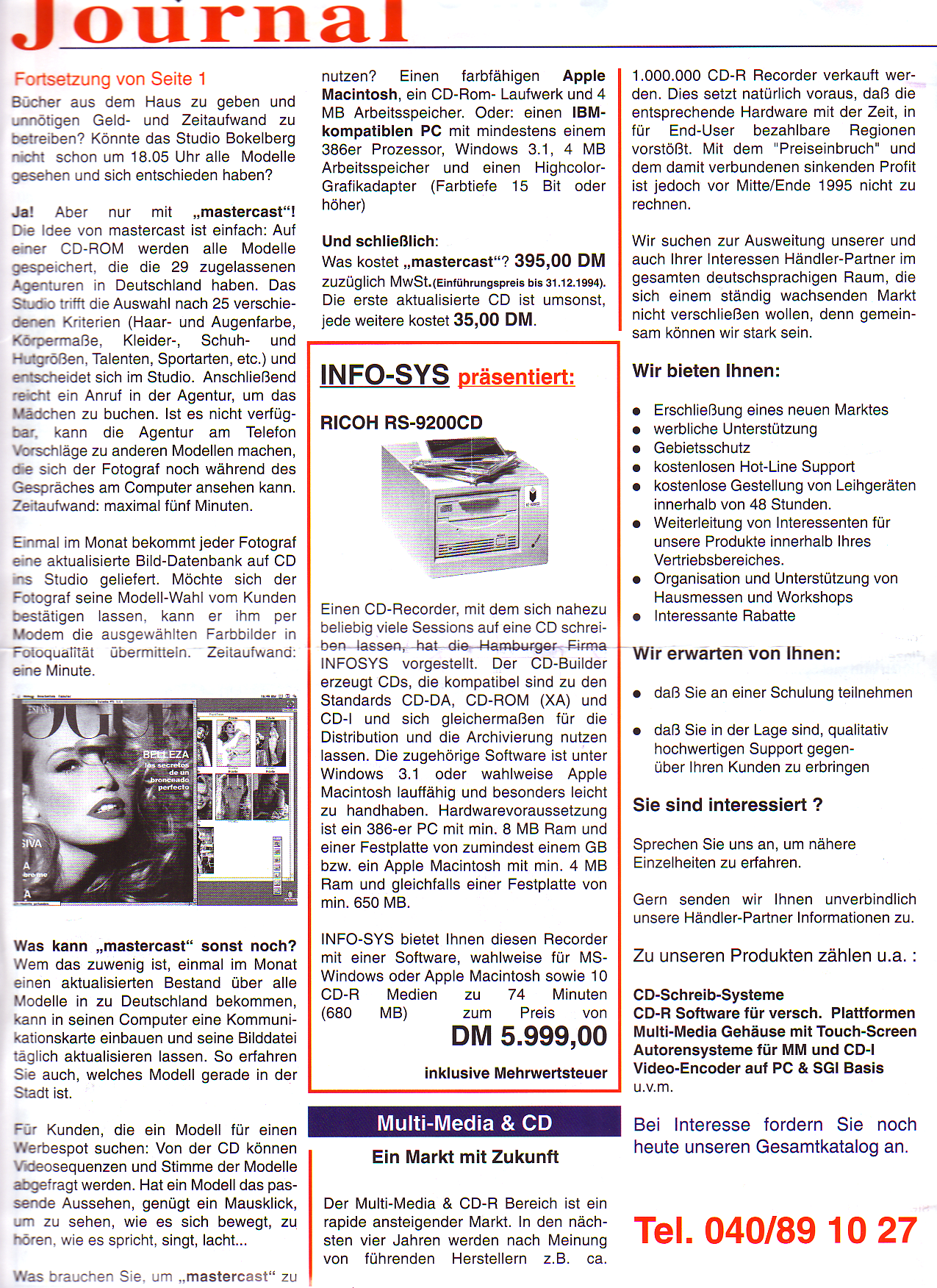Extract Packages 1.2 ©1995–6 ∑-Soft, Markus Fritze
Welcome
EP is a tiny little tool to extract packages from a NCK backup file. This makes it possible for you to erase the card and still upload a single package of the original card, if necessary. Very nice especially for MP120 owners with FilePad and Notion and lot’s of demos in their internal RAM. Now you can restore only FilePad or Notion and not all the other stuff.
The format of the backup is not as simple as the package-format of the Newton. It takes me some time to get EP fully working.
To use EP; start it and open a backup (card or internal memory) in your NCK folder. EP will scan the backup and present you a file selector for every package it found. You may save the packages where you want. The filename may help you to identify a package – it’s the internal name of the package.
Since version 1.1 EP is capable of recoding a package! This means, that EP produces a readable text output of all frames, arrays, etc. of a package. But the absolute highlight is the feature to decode the P-Code of packages!!! Extremly nice for programmers, who lost one of there sources (like me :-() Programmers may move the “NTK Definitions” file from the NTK into the EP directory, EP will use it for recoding.
Version 1.1 is no longer a fat binary. There is no need for speed in EP, but the size of the programm doubles in a fat binary.
(now the german version of this text)
EP ist ein kleines Programm, welches Packages aus einem NCK Backup file extrahiert. Dies ermöglicht es das RAM zu löschen und bei Bedarf ein einzelnes Package upzuloaden. Dies ist besonders für MP120 Besitzer praktisch, bei denen sich ja FilePad und Notion zusammen mit diversen Demos im Speicher befindet. Endlich kann man den ganzen Kram löschen und später z.B. nur FilePad oder Notion in den Newton uploaden.
Das Format des NCK Backups ist nicht so einfach aufgebaut, wie das Format der Packages. Es hat mich einige Zeit gekostet EP zum Laufen zu bringen.
Um EP zu nutzen, startet man es einfach und öffnet ein Backup (der Karte oder des internen Speichers) aus dem NCK Ordner. EP durchsucht das Backup und zeigt für jedes gefundene Package einen Fileselector. Die Packages kann man überall hin speichern. Der Filename entspricht dem internen Namen des Packages und hilft dabei das Packet zu identifizieren.
Seit Version 1.1 kann EP Packages dekodieren! Dies bedeutet, daß EP aus einem Package eine Textdatei mit allen Frames, Arrays, etc. erzeugen kann. Aber das absolute Highlight daran ist, daß auch der P-Code dekodiert werden kann! Sehr praktisch für Programmierer, die einen ihrer Sourcen verloren haben (wie ich z.B. :-() Programmierer können die “NTK Definitions” Datei des NTK ins EP Verzeichnis schieben, EP benutzt es bei der Dekodierung.
Version 1.1 ist kein fat Binary mehr. EP braucht die Geschwindigkeit nicht, aber die Programmlänge verdoppelt sich bei einem fat Binary.
The current version
- Extract-Packages–1.2.sit (32kb)

 “Hans geht zur Post” ist ein Programm, welches in Verbindung mit der CTB (Communication Toolbox) aus System 7 den vollautomatischen Tausch mit Mäusen und Quark-Mailboxen ermöglicht.
“Hans geht zur Post” ist ein Programm, welches in Verbindung mit der CTB (Communication Toolbox) aus System 7 den vollautomatischen Tausch mit Mäusen und Quark-Mailboxen ermöglicht.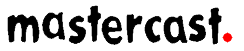
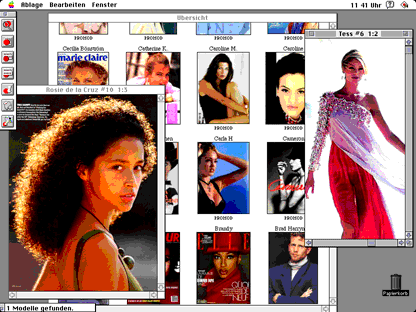 Just think that you are looking for a next door girl. Or the exact opposite! How do you find her? With mastercast you just have to turn on your computer, feed it with the mastercast-CD and you will find models, models, models. Single pictures, portfolios, latest pictures and publications – everything in perfect digital quality.
Just think that you are looking for a next door girl. Or the exact opposite! How do you find her? With mastercast you just have to turn on your computer, feed it with the mastercast-CD and you will find models, models, models. Single pictures, portfolios, latest pictures and publications – everything in perfect digital quality.